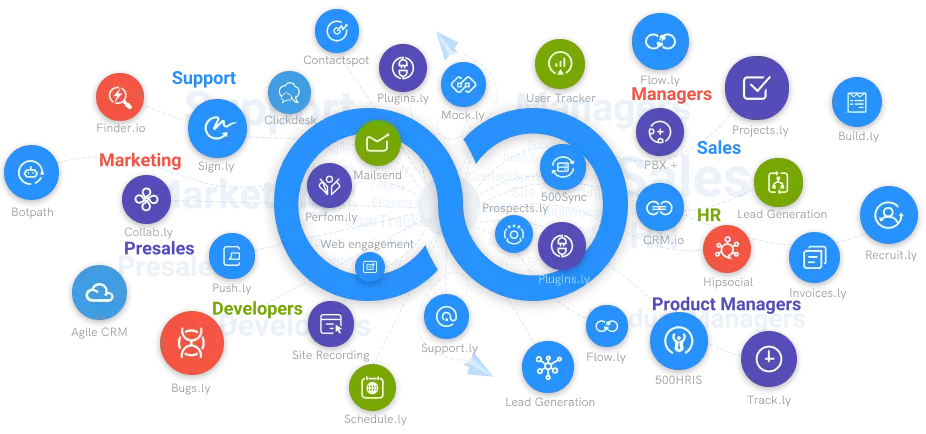What is Electronic Signature?
Let's find in detail what is electronic signature and how it can help you transform digitally.
#1
Get digital signatures on documents like sales contracts, employee HR letters, and more
#2
Create components like signature, date, initials on document via drag and drop builder
#3
Enable multi-party signing and share documents to multiple users
#4
Choose from 15+ scenario based pre-designed templates
#5
Upload documents from your local system or cloud providers like Dropbox, Google Drive and 500Box
#6
Track individual signee status for each document
#7
Send documents for signature from your favorite CRM software like CRM.io
#8
Set a hierarchical order for signing documents
#9
Unbelievable pricing - the lowest you will ever find
#10
Everything your business needs - 50 apps, 24/5 support and 99.95% uptime
Evolution of Signature:
The definition of a signature has remained the same throughout the years. But it has changed in many forms. Today, all we can think of a signature is through an email. But, when you look back at the history, signatures meant different for different purposes.
Nowadays electronic signatures have become normal for a lot of different purposes, such as signing a contract. It has become very common to add your e signature to documents, but it was not always that simple.
Though signatures have gone through several stages of transformation in its history, the meaning of it remained the same. It's an individual's depiction of their name proving their identity which is often attached to documents and used as a representation of a certificate.
For you to understand the signature, it’s important to know the history of signatures through different generations until e signatures today.
Timeline of The Signature's :
Different eras have seen different versions of a signature. The medium of signing has changed over time, for different reasons and contexts.
The one thing that remains constant is that it is used for representing identification, confirmation and so on...
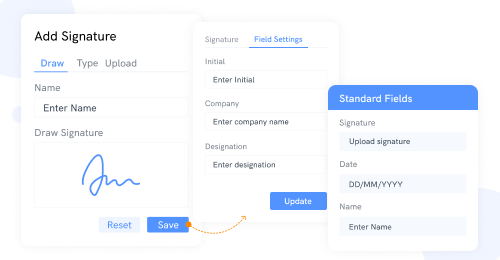
Let us now look at the history of signatures’ and its evolution:
3000 BC - Scribe Marking
In the time of Egyptians and Sumerians, signatures were represented by scribe marking which is a combination of words and symbols to represent one's own identity.
1200 BC - 1069 AD - From Phonecian Alphabet to Modern Latin
The Greeks and Romans placed huge importance on language usage. Around 1200 BC, the Greeks started using the Phonecian alphabet which was evolved into a more modern Latin alphabet which we use today.
13th Century - The Introduction of Wax Seals
The wax seals were introduced and popularized during the Middle Age. These were generally used by clergy members, royals and monarchs. It provided the level of authentication to contract or official letter.
Just like signatures, every wax seal was different from the other. It gained popularity as it was a good alternative for everyone who did not know how to read or write.
1677 & 1776: The Birth of Modern Signature
In 16 77, the English Parliament passed The Statute of Frauds Acts which gave birth to the signature which we are using today.
The act was passed to restrict the rise of fraud. The law also stated that documents need to be signed and that a signature implied a contract is bound.
1980-2000’s: Signature Gets An Update
With the rise of technology, signatures including everything got an update.
In the ’80s when fax machines were a thing, all documents were scanned electronically. Due to this, every country came up with laws to adapt to the new technology. This was to ensure the legality and authenticity of the electronically sent document.
With this new technology, the world saw a huge shift in the advancement of technologies which introduced electronic and digital signature creator.
Now that we have seen the evolution of signatures, let us understand what each of the signatures means:
Wet-Ink, Electronic & Digital Signatures:
Wet-Ink Signature:
Wet-Ink signature refers to someone putting a physical or distinct signature on a hard copy of the document. This can be done with a pen or a seal to make the document legally binding.
Wet-Ink has evolved into the go-to procedure for centuries now which is required for legal documents or contracts.
Wet-Ink signatures can either be printed or written.
Digital Signature:
A digital signature is a modern alternative to signing documents. It uses a mathematical technique to verify the authenticity and integrity of documents. It also guarantees that documents are not altered or tampered.
Digital signatures provide additional information of the document such as the status and content by the signer.
Electronic Signature:
eSignatures are electronic symbols attached to any document with intent to sign it. They are very convenient to use as all your need is a click of the mouse to enter an eSignature into any document. There are a variety of apps available online; using which you can create an eSignature for your company/organization.
A few ways through which you can create your eSignature are-using your keyboard to type in your signature, uploading an image of your signature, using a cursor to draw your eSignature, or you can also use a stylus or your finger to trace your signature on your touch screen device.
Read through to understand in detail the different ways you can create an eSignature.
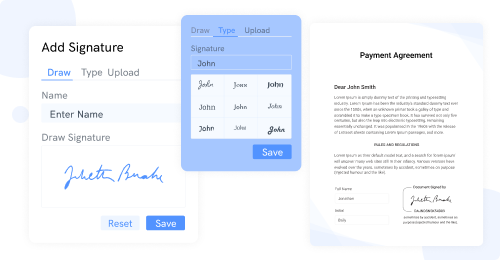
Different Ways to Create eSignature:
Upload a Picture of Your Signature:
Perhaps one of the easiest ways to create an electronic signature is by signing it on paper and using a camera to capture an image of the signature. This can then be uploaded to the necessary document. You can also use a scanner application on your mobile phone to scan your signature and upload it.
Using a Stylus or Your Finger:
This feature is useful if you’re using a touchscreen device like a phone or a tablet. Using your finger or a stylus you can easily draw your signature on the screen and create an electronic signature directly on your document.
Using a Cursor:
While using a laptop or a computer, a similar process can be applied. On the computer, the cursor can be held while pressed and dragged to create your eSignature. Similarly, while using a laptop, the touchpad can be used to eSign the document.
Using The Keyboard:
By far, the easiest and most convenient method to create an e signature is by using a keyboard. All you have to do is just type in your name and use a font that goes best with your handwriting. Voila! You have an eSignature ready to use.
A Signature Capture App:
Besides just capturing an image of your paper signature, there are apps that will allow you to capture your signature and edit it to have a completely transparent background which makes it a lot easier to add your signature to any document. Once your file is ready, you can save it as a PNG file. The PNG format allows you to save the file with a transparent background so there is no override of significant information underneath it. Some apps that can be used to capture signatures are Draw Signature Pro (or) Autograph which are paid.
Using an eSignature Software:
There are apps that you can use to directly sign documents instead of apps that help you create a signature. Since e-signatures have grown in popularity, having software will be handy and hassle-free to use. Software like these is a great way to secure your signatures from getting into the wrong hands or being modified.
The first step is to familiarise yourself with the legal requirements and eligibility criteria of the software. Usually, an eSignature is as valid as a handwritten one but there are certain technicalities that you need to consider during the process.
Once you’ve familiarized yourself with the legalities, choose the software that will help you ensure whether it is a certified provider, an authentic and secure one.
The second step is to select the format of the document. eSignatures work in virtually any format but it is wise to choose a format that can’t be modified so that your credentials are safe. A PDF document is a good way to ensure that your content is protected as compared to a word document.
After this, you just have to upload the document to the software, select the signees, review it and sign it!
With Sign.cc, you can sign, manage, verify, send documents easily and efficiently in just a few clicks. Our eSignature online software will help you in preventing documents from untrusted servers. It readily integrates with your existing business policies and regulations making it comply with all your internal regulations, governance and standard operating procedures.
Directly Signing a PDF File:
A PDF file is the most common and standard format for fixed-layout documents. The PDF format has been developed to be as accessible as Word with new features being added to it since its introduction. Now, it is also possible to electronically sign a PDF document.
To access a PDF file, you will require a PDF reader. This works with any file with a .pdf extension. The most common reader in the business is the Adobe Acrobat Reader.
To electronically sign a PDF document directly without having to upload it to a software, follow these steps -
- Use the Adobe Acrobat Reader to open your PDF file.
- Navigate to the Tools pane on the right. Select the Fill and sign option from the menu. From the dropdown bar, click the sign, and then select add a signature.
- You will see a pop-up that will prompt you to select an option from Type, Draw, or Image.
- These options correspond to - Type using the keyboard feature, draw with cursor, stylus or finger, or upload an image of your signature.
- Choose your option and click apply.
- You can drag, re-size, and position the signature in the PDF file.
Summary:
Although electronic signatures are highly convenient and handy, it is always wise to ensure that they are compliant with the legal protocol or they can be rendered invalid.
Thanks to Sign.cc, you can now save time, money, and a lot of effort by creating an eSignature in just seconds. Our signature app will let you sign and even send your document from wherever you are. The authorisation is now just a click away!