How to Add Electronic Signature in Word?
A remote workflow is heavily used by organizations. It is now possible to approve documents more quickly and lawfully with electronic and digital signatures. Many different pieces of software, including Microsoft Word, support electronic signatures. In the following section, we'll go through how to add an electronic signature in Word.

The process of signing documents is a quick one because an electronic signature, also known as an eSignature, is simply a standard physical signature that has been digitized. Electronic signatures, like traditional handwritten ones, primarily serve as evidence that the signer has approved the subject document.
Purpose of Using Electronic Signature in Word
It's important to understand the what, why, and how of electronic signatures before moving on to this subject. It's time to learn the "why" now that we've finished learning the "what."
Since you don't need to print, physically sign, scan, and transmit the document back to the sender, using an eSignature is far quicker than using a traditional signature.
Another useful aspect of eSignatures is that the copied signature may be quickly and easily appended to any future document after just needing to be made once.
An electronic signature is typically just as legally binding as a physical one (read: certain countries consider written signatures as taking higher precedence over eSignatures).
Oh, and before we forget, electronic signatures are also encrypted, so you may use them with important and sensitive papers with confidence.

Key Features of Electronic Signature
Several common characteristics of e-signature software providers stand out, including:
- Electronic signature capture
- Tools for annotation and editing
- Authentication and identity-verification techniques
- Templates and types of signatures
- Document preservation
- Processes for automating workflows
- Custom possibilities for branding
- Access limitations
- Cryptography and safety
- Audit logs
- specific templates for documents
- Assistance with digital pens
- Mobile application support for iOS and Android devices
- Add electronic signature in Word, PDF
Here’s How to Add Electronic Signature in Word
A digital signature is a sort of electronic signature that incorporates encryption as an extra security measure. It makes use of Public Key Infrastructure (PKI), which necessitates safe key creation and storage. The integrity of documents can be maintained by using characteristics like timestamps that are included with digital signatures.
The user must possess a valid digital certificate, normally provided by a Certificate Authority, in order to digitally sign a Word document (CA). Certificate Authorities are independent companies that provide other organizations with reliable certifications.
In the electronic signature software called Sign.cc, eSignatures are digital symbols that are added to any document with the intention of signing it. They are really easy to use because all it takes is a mouse click to add an electronic signature to any document. There are many programmes accessible online that you may use to build an eSignature for your business or organization.
Here’s how to add an electronic signature in Word documents with Sign.cc. To produce a visible electronic signature in Word, adhere to these steps:
- Sign in to Sign.cc
- Go to the section Signees.
- You will find options “Me”, “Me & Others”, and “Others”.
- Choose “Me” - if the Word document requires only your signature.
- Choose “Me & Others” - if the Word document requires your and other individuals' signatures.
- Choose “Others” - if the Word document requires only other individuals' signatures.
- On choosing the option, you will be able to upload the Word document or you can choose a template from our existing library.
- When choosing a template, click on the option “Use this template”( third icon from the right)
- You will be redirected to add the signees(if you’ve selected options “Me & Others”, and “Others”.
- After successfully adding the signees, click on “Next”
- Here, on the left side, you find the “Add” section. The first icon is “Signature”. You can easily drag and drop the box. Click on the button “signature” inside the box.
- Upon clicking you will have 3 options: “Draw”, “Upload”, and “Initial”. Choose from any and after successful signing, it, confirm, and then submit.
- A mail will be sent to the other signees.
- You can track the status from the “Document” section.
So, yeah, there you have it on how to add an electronic signature in Word.
Benefits of Using Electronic Signature Software for Signing in Word
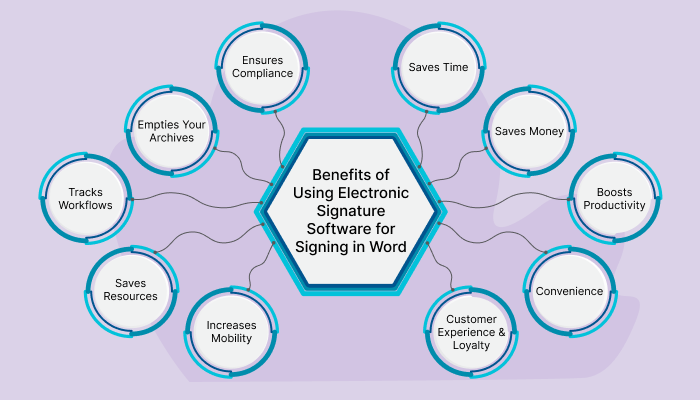
a) Saves Time
Saving time is one of the most obvious benefits of electronic signature solutions. You can send an electronic link to speed up document turnaround time rather than arranging for in-person document signings or back-and-forth mail deliveries.
b) Saves Money
Time and money savings go hand in hand. Automation of operations is a simple method to boost ROI and cut costs for any profitable organization. Eliminating the costs of printing, packaging, and shipping also results in significant savings that boost your revenue.
c) Boosts Productivity
Productivity and employee satisfaction surge when workers can devote their time to complicated projects rather than repeated, ordinary tasks.
Your company can reduce chores that are better handled electronically thanks to e-signature technology.
d)Increases Security and Reduces Risk
Are digital signatures secure? Simply said, absolutely. This is why:
- E-signatures are more secure than handwritten signatures because they are legally binding and difficult to falsify.
- E-signatures are frequently accompanied by a digital audit trail made up of emails, signed documents, and copies of contracts, making them easy to verify.
- Compared to wet signatures, which are easily tampered with, e-signature solutions can detect even tiny alterations and tweaks, making them safer.
- Paper documents have the risk of being physically harmed as well as being lost, stolen, or destroyed.
- No required signatures are missing thanks to electronic signatures.
- Electronic papers cannot be accessed by a third party without authorization.
- Documents that have been electronically signed are tagged with details such as the signer's name, where they were when they signed, and when they did so.
e) Convenience
Even for non-technical consumers, free electronic signature solutions like Sign.cc are practical and simple to use. The signature processes, whether you're sending or receiving, are simple and logical. Electronic signatures are simple to use if you know how to use email and a few buttons.
f) Customer Experience & Loyalty
Sign any time, anywhere! E-signatures provide real-time access to documents, accelerating transactions without printing or scanning, whether on a mobile device, PC, office building, or beach cabana. Loyal clients who support and advertise your business are those who are happy with it.
g) Increases Mobility
Do you employ a workforce that is primarily mobile? Your reach is increased by sending materials online at any time and from anywhere. The speed of turnaround and client convenience is also increased by receiving and signing documents on mobile devices.
h) Saves Resources
Senders and recipients must repeatedly print and scan documents, using reams of paper and pricey printer ink when using physical or "wet" signatures. Your supply budget and the environment will benefit from paperless offices.
i) Tracks Workflows
Has your document been received, approved, or electronically signed? You can quickly determine the status of your documents by tracking workflows.
j) Empties Your Archives
Are you still using up space in your office with a collection of paper documents? New papers signed electronically take up no physical space, in contrast to paper records that must be stored for a set amount of time. Hooray! No more filing cabinets or stacks of paper!
k) Ensures Compliance
In all business dealings, you must adhere to regulatory compliance requirements. Keeping track of paper records to comply with compliance requirements could cause concerns if you're audited. In order to prevent litigation and fines, it is essential to ensure that documents are authentic and unaltered. Document security and legal compliance are maintained using e-signature encryption technology.
In Conclusion
eSignatures can greatly enhance the workflow of anyone who routinely sends out signed papers. Its use can be extremely advantageous to many business owners and teams including sales, admin, accounts, etc.
Choose the software that is best suited for your organization. Visit 500apps today and explore more about Sign.cc.
Discover Why Sign.cc Stands Out
Join the SaaS Revolution
-
All-in-One Suite of 50 apps
-
Unbelievable pricing - â¹999/user
-
24/5 Chat, Phone and Email Support
Infinity Suite
Tags
Email Finder Author Finder Email Validator Email List Email Hunter Email Checker Email Lookup Email Extractor Email Address Finder Email Scraper Find Emails CRM Software CRM Sales CRM CRM Software Enterprise CRM Software Cloud CRM Software Sales Enablement Workflow Automation Retail CRM Call Center CRM Real Estate CRM Sales Tool SDR Software Sales Engagement Platform Sales Qualified Leads Lead Management Tool Sales Tracking Sales Automation Outbound Sales Sales Prospecting Follow Up Leads Lead Management Call Center Software Call Center Software Outbound Call Center Auto Dialer Software Dialer Call Monitoring Automatic Call Distributor Answering Machine Detection Cloud Contact Center Software Virtual Call Center Call Management Time Tracking Time Tracking Employee Monitoring Time Tracker Time Tracking Software Timesheet Employee Time Clock Employee Tracking App Timekeeping Tracking App Time Clock App Applicant Tracking System ATS Applicant Tracking System Application Tracking System Applicant Software Recruiting Software ATS System Applicant Tracking Applicant Tracker Recruitment Software Candidate Relationship Management Systems Video Interviews Assessment Management Recruitment Software Video Interview Virtual Interview Coding Interview Interview Tool Online Assessment Employment Assessment Test Position Management Hiring App HRMS Software Human Resource Management HRMS Software HR Software Payroll Software Human Resource Software Employee Onboarding HRMS HR System Employee Management Document Management AI Writer Lead Enrichment AI Email Writer Sales Pitch Writer AI LinkedIn Outreach SEO Email writer Backlink Email Writer LinkedIn Chrome Extension Opening Line Writer Lead Generation Linkedin Search Prospect Lead Generation Sales Generation Data Enrichment CRM Integrations Technology Search Search with Email Integrations Website Search OKR Tool KPI OKR Task Management Performance Review Employee Performance Evaluation Employee Review Performance Management System OKR Goals MBO Email Notifications Learning Management System LMS Elearning Enterprise Learning Management Professional Development Employee Training Learning Management System Learning Platform Asynchronous Learning Training Management Knowledge Management Chatbot Chatbot AI Chatbot Customer Service Chatbot Online Chatbot Create Chatbot Messenger Chatbot Chatbot Software Website Chatbot Software Survey Bot Bot Builder Help Desk Software Ticketing Tool User Experience Help Desk Software Ticketing System Helpdesk Ticketing System Feedback Management Service Desk Software Support Ticketing Software Helpdesk Support Software Customer Service Ticketing System Live Chat Customer Service Software Live Chat Software Live Chat App Live Chat System Website Live Chat Live Chat Tool Web Chat Software Live Chat Support Software Customer Service Tool Live Chat Service Customer Feedback Customer Feedback Survey Customer Feedback Management Software Feedback Management Tool Customer Satisfaction Survey Software Customer Feedback Management System Client Feedback Software Survey Analysis Feedback Survey Software Feedback Management System User Feedback Software Customer Onboarding Customer Success Management Onboarding Process Workflows Customer Retention Customer Journey Onboarding Checklist User Segmentation Personalization Customized Templates Popup Builder API Platform End To End API Management Unified API Control REST API Management Web API Gateway API Documentation API Management API Integration API Development Unlimited Projects API Gateway Single Sign on Authentication Software Application Management Password Management SSO Configuration SSO Single Sign-On Access Management Easy Set-Up Single Login Secure Login App Builder App Builder Platform Low Code Application Platforms Low Code Development Build Your Own App Low Code App Software Drag And Drop Builder Custom Application Low Code Platform Low Code No Code Bespoke Software App Widgets Custom Widget File Picker Playground OAuth Keys File Manager Website Monitoring Reporting Web Application Monitoring Website Monitoring App Monitoring Performance Monitor App Baseline Analysis Location Insights Alerting System Reporting Wireframe Tool Design UI UX Project Management Mock Designer Wireframe Designer Website Mockup UI Prototyping Image Library Project Management Real-Time Updates Design UI UX Website Builder Website Builder Webpage Builder Website Creator Landing Page Creator Website Maker Blog Builder Ecommerce Website Builder Website Analytics Website Development Landing Page Builder Email Marketing Email Marketing Software Bulk Email Sender Automated Email Email Campaign Systems Email Automation Software Autoresponders Email Blast Service Email Marketing Email Marketing Automation Drip Campaigns Social Media Management Instagram Post Scheduler Social Media Analytics Social Media Management Social Media Planner Social Media Calendar Social Media Scheduling Social Media Listening Social Media Monitoring Social Listening SEO Tool Keyword Tool Link Building SEO Optimizer Website Audit On-Page SEO Broken Link Checker Rank Tracker Website Grader SEO Competitor Analysis Website Recording Website Analytics Click Tracking Usability Testing Website Monitoring Mouse Tracking Visitor Recording Session Replay Conversion Funnels Website Recording Website Visitor Tracker Website Personalization Lead Generation Tool Popup Maker Lead Generation Software Popup Builder Website Personalization Software Lead Capture Software Popup Builder Lead Capture Tool Lead Generation App Website Personalization App Content Planner Content Planner AI Writer Social Media Content Planner Ai Content Writer Social Media Content Calendar Content Generator AI Blog Writer Content Marketing Software Social Media Calendar Social Media Planner Push Notification Push Notification Push Messages Push Notification Service Push Service Push Notification App Custom Notifications Mobile Push Notifications Push Notification For Website Push Notification Tool Push Notification Providers Image Personalization Email Marketing Template Countdown Clock Personalization Software Personalized Software Countdown Clock Countdown Timer In Email Personalization Tool Personalized Images Personalized Videos Conversational Chatbot PPC Management Keyword Research PPC Management PPC Marketing Keyword Finder Keyword Generator Shopping Ads Adwords Reports Keyword Research Tool Keyword Suggestion Tool Team Chat Team Chat Software Collaboration Software Team Collaboration Team Communication Online Collaboration Collaboration Tool Teamwork Collaboration Virtual Communication Team Collaboration Software Business Phone System Virtual Phone Numbers Virtual PBX Toll Free Numbers Business Phone System IVR PBX Small Business Phone System PBX System VoIP Phone Cloud Phone Video Conferencing Video Conferencing Video Call Recording Virtual Conferencing Software Virtual Meetings Virtual Meeting Platforms Virtual Conference Platforms Online Conference Platforms Video Calling Software Cloud Meetings Video Conferencing Software Email Provider Email Software Software For Emails Hosted Emails Email With Domain Custom Email Address Email Hosting Business Email Address Email Encrypted Custom Domain Email Project Management Software Project Management Task Management Project Planner Project Management Tool Task Management Software Project Planning Software Project Management App Task Management App Project Management System Project Management Software Form Builder Form Builder Survey Builder Order Forms Web Forms Form Maker Form Creator Form Designer Survey Maker Survey Creator Custom Form Appointment Scheduling Appointment Scheduling Software Appointment Scheduling System Meetings Scheduler Appointment Scheduling App Online Appointment Scheduling Online Scheduling App Appointment Scheduler Appointment Booking App Calendar Scheduler Online Scheduler Robotic Process Automation RPA Tools RPA RPA Automation Robotic Automation Software Data Scraper Web Scraper Robotic Automation Website Scraper Business Process Automation Robotic Process Automation Business Process Management Workflow Management Business Process Modelling Business Process Automation BPMN BPM Software BPM Tool Business Process Management Workflow Software Workflow Automation Business Process Mapping App Integration Workflow Software Workflow App Workflow Automation Process Automation Application Integration Data Integration Tool Workflow Management Software Data Integration Software Workflow Tool Marketing Automation Electronic Signature Signature Maker Digital Signature Software Digital Signature Pdf Signer Esign Online Signature Signature Creator Sign Documents Online Electronic Sign E Signature
